Ubuntu released the 13.10 version of most popular Linux distro where all major changes are under the hood! But running Ubuntu on VirtualBox, sometimes the Unity 3D is not supported. After the Upgrade the performance was very bad. You can check your 3D support by typing this line on your Terminal:
/usr/lib/nux/unity_support_test -p
If you don’t get all green, as the screenshot above, the render software is not working. Unity is using slow LLVMpipe.
To enable 3D supported, fist you will need to update linux-headers. Run this lines on Ubuntu Terminal.
uname -r sudo apt-get install linux-headers-$(uname -r) sudo apt-get autoremove sudo apt-get install build-essential
Now insert Vitualbox guest ISO from devices and to install manually(Host-D shortcut)
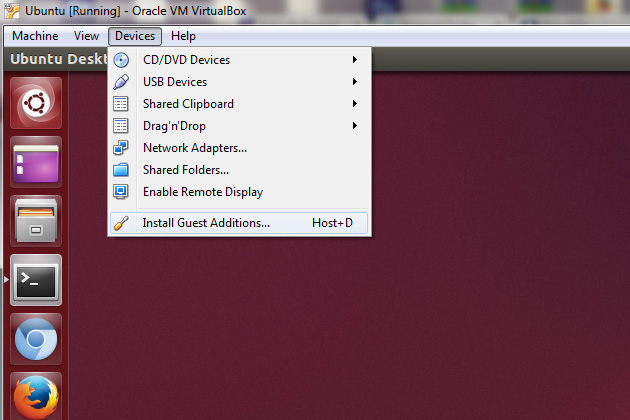
cd /media ls cd username ls cd VBOX* ls sudo ./VBoxLinuxAdditions.run
Insert vboxvideo to /etc/modules – Use your favorite editor es: nano/vi/vim or gedit
sudo gedit /etc/modules
Add “vboxvideo” at the end of the file
loop lp vboxvideo
Reboot the machine
sudo reboot
Check “Not software rendered” and “Unity 3D supported” are enabled or not after rebooting
/usr/lib/nux/unity_support_test -p
Shutdown the maschine.
The next thing you want to do is to increase video memory. Look for .vbox file
gedit /home/username/VirtualBox VMs/ubuntu/ubuntu.vbox
Find : VRAMSize=”128″
<display vramsize="128" monitorcount="1" accelerate3d="true" accelerate2dvideo="false"></display>
Replace with: VRAMSize=”256″
Relaunch Virtual box and start the Ubuntu Machine! Have fun with 3D Support on Ubuntu Virtual!

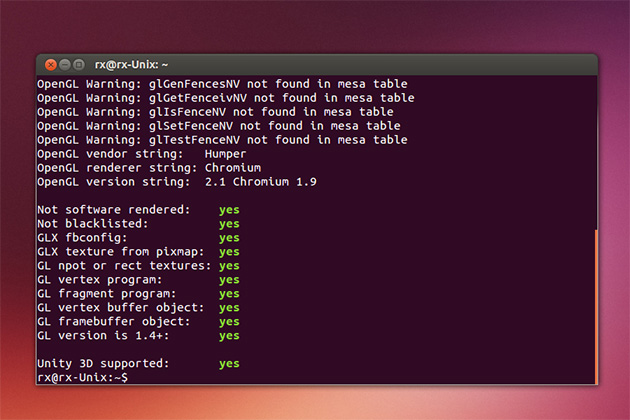
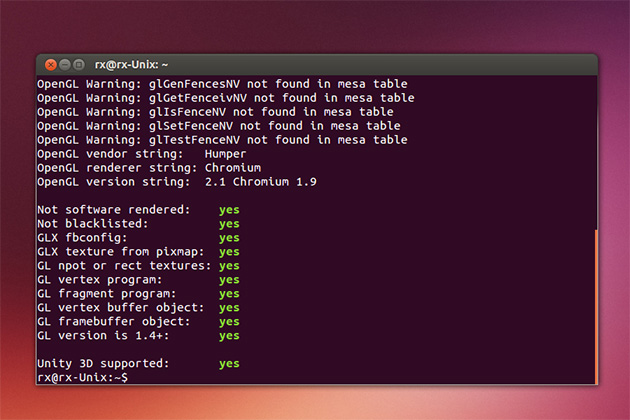
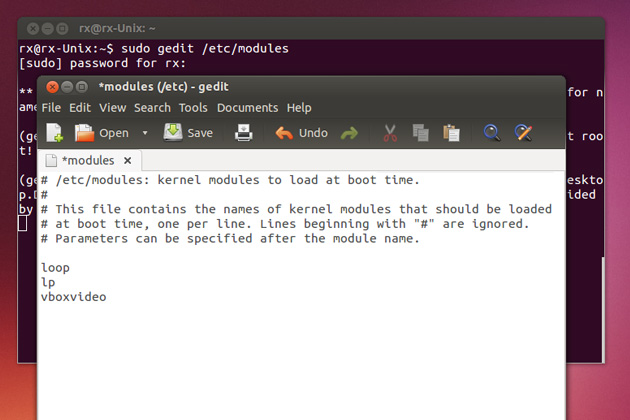
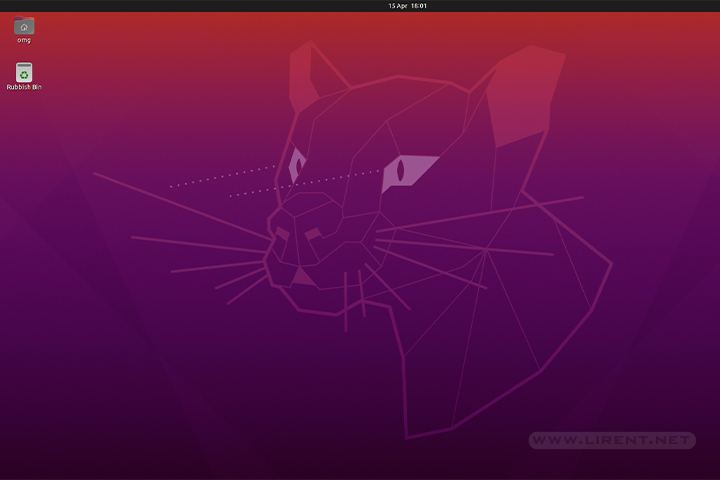
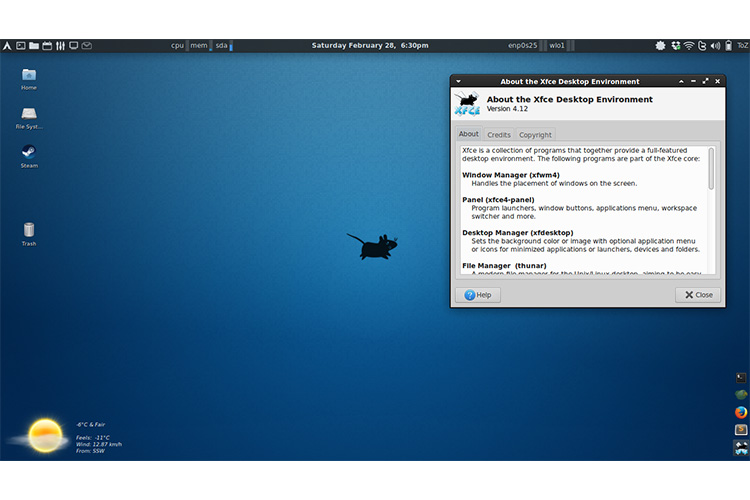
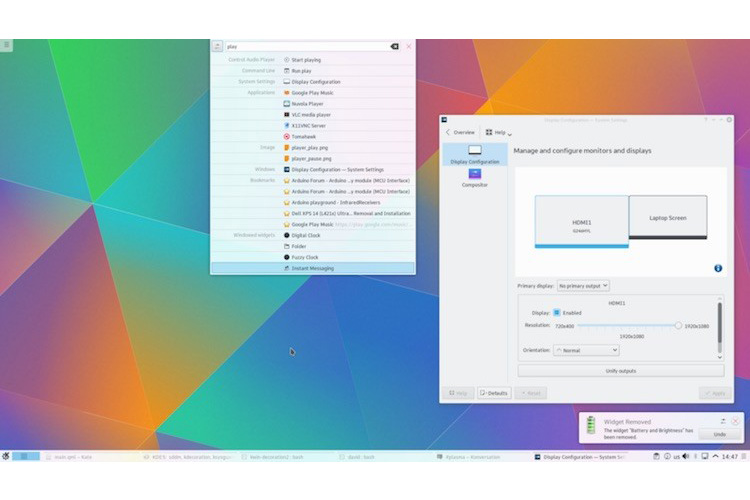




Your post made my day , thanks !
Your welcome 🙂
this didnt work with my ubuntu, idk why
my ubuntu release is 13.10 and i dont know why this didnt work , please help.
Follow all the steps as described!
Are u using a VirtualBox Machine?
Perfect !!! Thanks from Brazil…
You’re welcome!
For those who still have problems, check and see if 3D acceleration is enabled in Virtual Box. Go to Virtual Box Manager -> Right Click your Ubuntu VM -> Display -> Check Enable 3D Acceleration. This was the fix for me.
Note, I am not sure if 3D acceleration is fully supported, but it definitely speeds up the machine.