A complete guide is written by Maki from doshdosh.com website. Will explain you how to make a custom Google Search Engine for you website. All what you need is simply a wordpress website and Adsense account. I will post the first steps here and the rest you can read from doshdosh.com.
1. Create a Webpage for Custom Search
Start first by creating a web page on your domain for the search results page. If you are on WordPress, simply click on ‘Write’ and then select ‘Write Page’. Name the page by using ‘Search results’ or something similar as the Page title.
Leave the text box blank and publish or save the page. Note down the URL for the webpage as you will need to use it later.
2. Create Your Custom Search Engine
Visit the Google Custom Search Engine homepage and click on the ‘create a custom search engine‘ tab. After which, fill in the name of your search engine, along with the keywords. Be sure to select the ‘Only sites I select‘ option and then list your site URL in the Sites to Search box.
Also remember to select ‘Show Ads on results pages‘ if you intend to run ads.
After creating your custom search engine, you’ll be asked to test it by entering some keywords. Type in some keywords related to your site to see the results.
Credit and Images from doshdosh.com. Thank you!

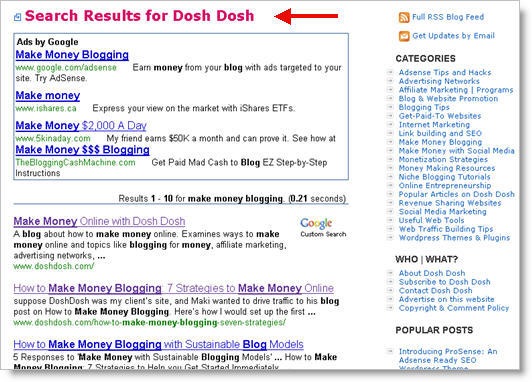
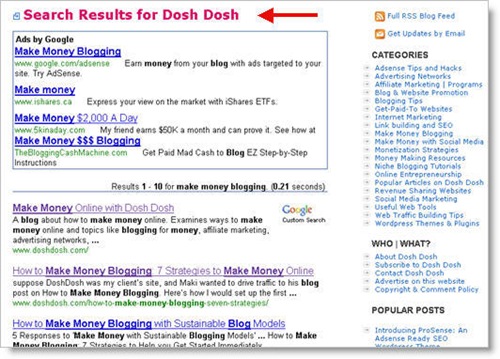
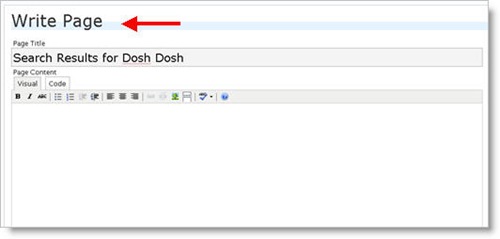
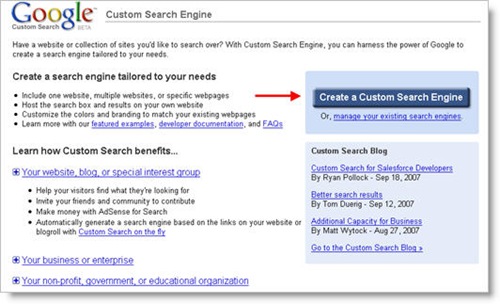
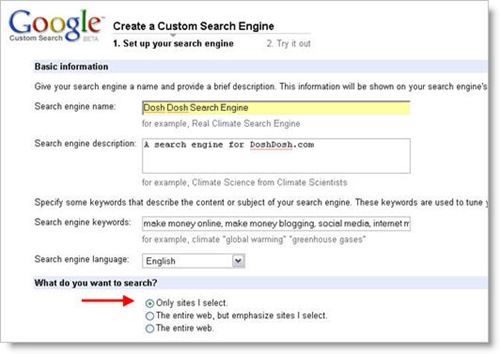
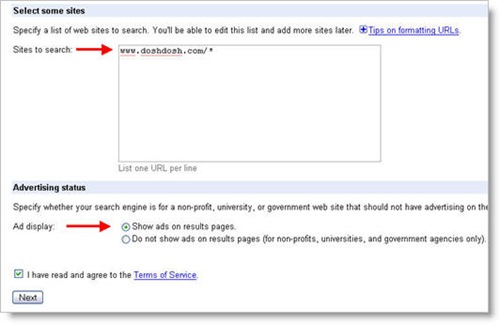
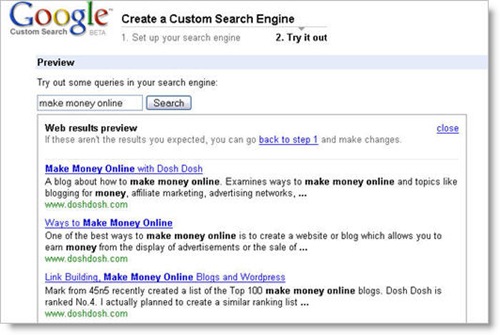
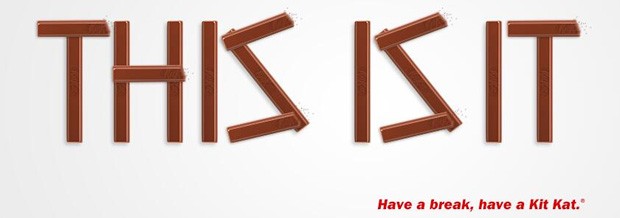
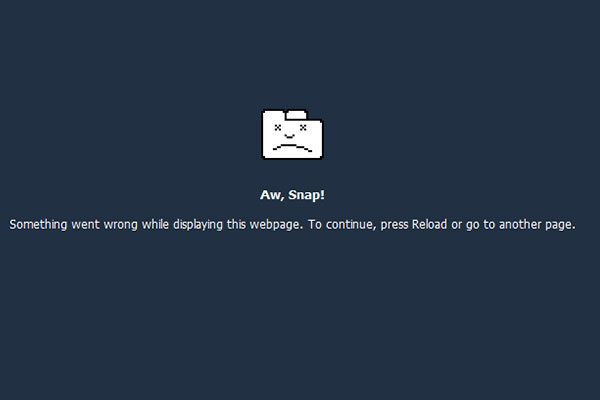




Thanks for this. It is well explained. I still have some issues with the size of the results in my results page but I’ll find a way
Thanks Olivier for your comment!
Here is you solution 🙂
find:
<input type=”text” name=”q” size=”31″ />
replace with:
<input type=”text” name=”q” size=”21″ />
or smaller:
<input type=”text” name=”q” size=”15″ />
for search pages find:
var googleSearchFrameWidth = 800
and set 800 with you width es
var googleSearchFrameWidth = 500
glad to help you!
regards