The Google Earth team release today the latest version of Google Earth, available at http://earth.google.com. The release of Google Earth 4.3 (beta) greatly advances our vision of offering a realistic, 3D model of the world by giving users a higher quality, more immersive experience.
Here’s a summary of what’s new:
New navigation – Google Earth is a 3D application, but we realized that a lot of our users never quite got the hang of using the tilt feature to navigate around 3D features like mountains and buildings. Not only that, but even for expert users, if you tried to get down to the ground and navigate at street-level, navigation was cumbersome and confusing. Well, no more.
We spent a lot of time rethinking how users interact with 3D data. We realized that when in outer space and far above the ground, you really want standard map-like controls that allow you to pan and zoom smoothly. However, if you want to get down to the ground and check out a city street, you really want a street-level navigation mode like you’d typically find in a video game.
Finally, you want to be able to seamlessly transition between these modes as you fly down to visit a city and fly back out to space. So we modified the zoom control. As you get closer to the ground, your view slowly tilts, almost as if you are parachuting onto the ground. We also added a new control, the “look” joystick, which allows you to look around. If you are on the ground, you can change your viewpoint and look up at buildings, down canyons, or over at the rising sun. If you use the “pan” joystick when on the ground, you will follow the ground as if you were walking on it.
More, faster 3D buildings – What good would fancy new navigation controls be if there wasn’t something new to look at? While we’re regularly adding new user-created SketchUp buildings submitted through 3D Warehouse, we decided to take things up a notch for this release by including photo-realistic models for dozens of new cities. Take a spin around Tokyo, Munich, or Boston to get a taste. We’ve also significantly enhanced our approach to rendering 3D data to greatly improve performance and realism.
Here comes the sun – The world may not be flat, but something about the lighting in the old Google Earth sure was. If you’ve gotten tired of seeing everything lit with the mid-day sun, then we have just the trick for you. Click on the new sunlight button on the toolbar in Google Earth, click the play button on the time slider, and watch the sun as it circles around the globe. Try getting close to the ground and look up at the eastern sky, and see the sun rise. I’m more of a sunset kind of person, but you can just look to the west and watch the sun disappear behind the hills too. While it’s no substitute for the real thing, it is great fun to play around with.
Street View – Ever since we introduced Street View in Google Maps back in May 2007, people have been asking us when the same data would be available in Google Earth. Well, that day is today; using the PhotoOverlay feature available in KML 2.2 (or should I say the OGC standard KML 2.2,) we have made all of the Street View panorama photos available as a layer in Google Earth. Double-click on an icon to fly into a photo, and navigate from photo to photo.
Imagery acquisition date – As Product Manager for Google Earth, I’m fortunate enough to get to talk to a lot of our users, and usually the first question I get asked is, “When was the imagery taken?” With the new imagery acquisition date feature, I no longer have to answer. Now you can just move your mouse cursor over an area you’re interested in and see when the image was taken right in the status bar in Google Earth. We don’t have dates for everywhere, but we have great coverage, so have fun exploring.
12 new languages – When Google Earth first launched in 2005, it came in any language you wanted, as long as it was English. We’ve come a long way since then, with support for 26 languages in Google Earth 4.3.
New additions include: Danish, English (UK), Spanish (Latin American), Finnish, Hebrew, Indonesian, Norwegian, Portuguese (PT), Romanian, Swedish, Thai, and Turkish.
Here’s a video giving you a small taste of what you’ll find when you install Google Earth 4.3 from our website at http://earth.google.com:
[youtube tG7cM5Yvhz4]



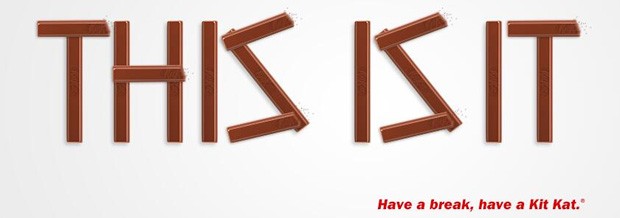
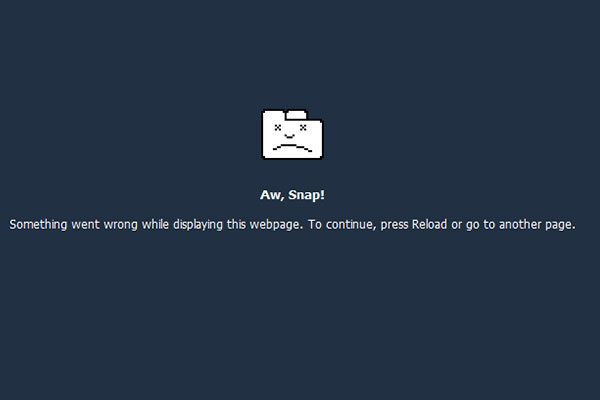




google-earth
voglio scaricare questo sito ! grazie 🙂
Visita Google Earth!