what is Messenger Plus! Live?
Messenger Plus! Live is the one essential add-on for Windows Live Messenger, period. After 150 million installations since 2001, when it started as a simple add-on for MSN Messenger 3, Messenger Plus! is guaranteed to improve your Messenger experience by leaps and bounds. You won’t just get a couple of new options, what you’ll get is a whole new dimension for the Windows Live Messenger software.
Yet, simple and easy to use (and customize)
Thought out end-to-end to improve and enhance your instant messaging without getting in your way, Plus! adds lots of capabilities to Windows Live Messenger. It lets you use them at your will from the simple Plus! menu that gets added to every Messenger window and a couple of new buttons you’ll find within the Messenger interface:
Tabbed Chats
Use a tabbed web browser? Even if you don’t, you might find tabbed conversations useful for organizing your chats by converting a myriad of windows into a simple single one. Vertical tabs on the left, normal tabs on the top. You name it. You can also use tabs to group just some special chats and keep all the rest in normal windows if you want.Custom Sounds
The Custom Emotion
Sound feature brings sound integration in Messenger to the next level by allowing users to send their own sounds during a conversation. Sounds are played instantly on both ends and are transferred automatically and transparently when needed.
New emotion sounds can be easily created from existing sound files (such as MP3s) or can be recorded live from a microphone or other audio source but, if sound authoring isn’t your thing, thousands of sounds can be found in the public database or imported from sound packs.
Personalized Status
Create custom away or busy statuses with a special name tag, personal message or even an auto-responder. Set a timer to reset your status in a certain time and organize presets to reuse common statuses.
Polygamy (run multiple Messenger sessions)
Just check a box in the Messenger Plus! Live Preferences and you’ll be up and running for logging into more than one Messenger session at the same time, all integrating with Plus! correctly and without patching any files.
Plus endless extensibility with the Scripting Architecture
Messenger Plus! Live provides its own scripting environment to developers who want to add their own features to Windows Live Messenger. You can get scripts or learn how to develop your own from the scripts section.
For those of you who are a mere mortal incapable of creating a script: scripts mean new ideas, new features and more fun in Messenger, again and again, brought to you by other developers from the Messenger community!



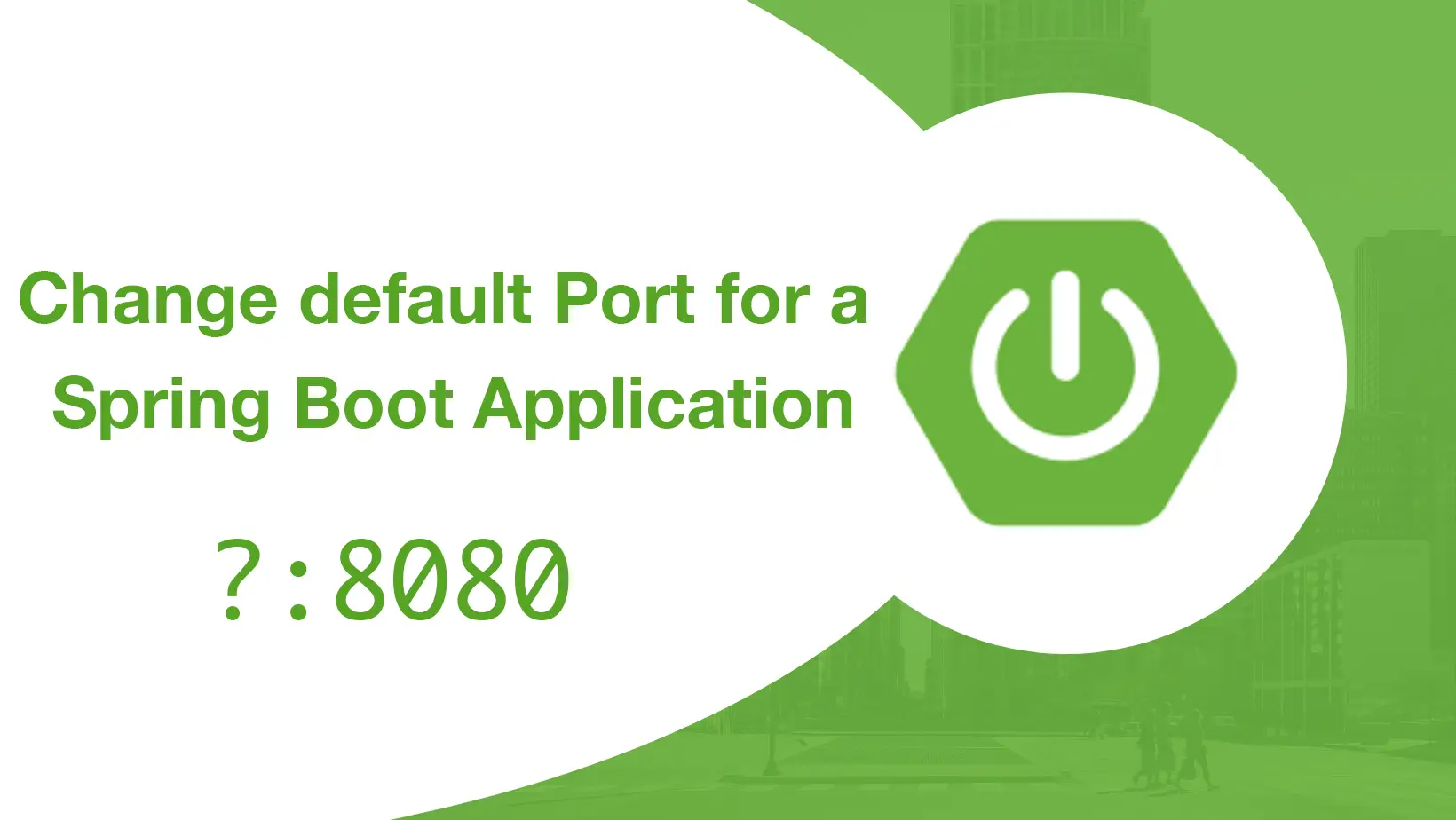






[…] fist is to download Messenger Plus! and configurate to allow multiple […]
how are u