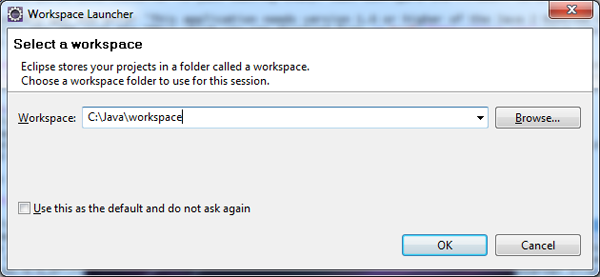After starting Eclipse for the first time, you will be asked to select a workspace. Eclipse keep tracks of this workspace and you can use just one or in other cases if you have more than one workspace you have the possibility to switch each other. If you don’t want to be asked every time for a Workspace, just check the options “Use this as default and don’t ask again”. If you want to change to another workspace just go to (win) File-> Switch Workspace. Here are also stored by default your last 5 workspace history.
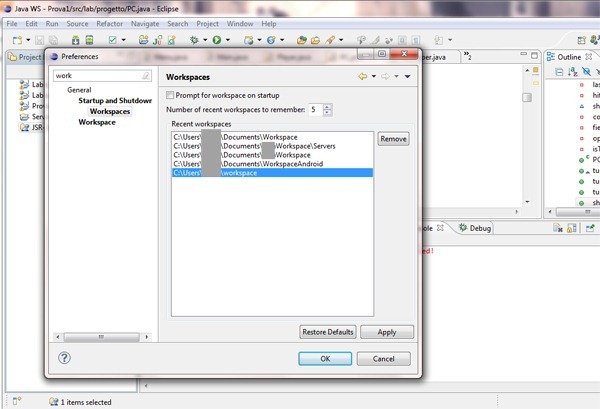
To get rid of some of this workspace is very simply step. Access Eclipse Preference and type “workspace” or under General-> Startup and Shutdown-> Workspaces you have the options to remove old workspaces that you don’t use any more. You can also increase or decrease the number of workspaces to remember. If you don’t want to do this manually, check “Refresh workspace on startup options”.