How to Clear Eclipse Workspace History
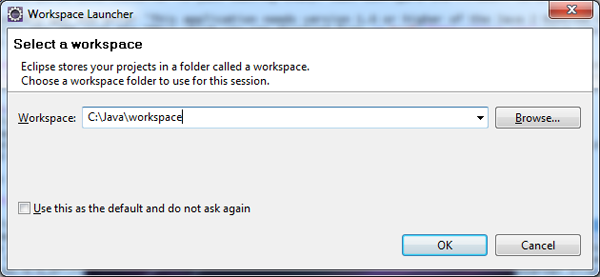
After starting Eclipse for the first time, you will be asked to select a workspace. Eclipse keep tracks of this workspace and you can use just one or in other cases if you have more than one workspace you have…
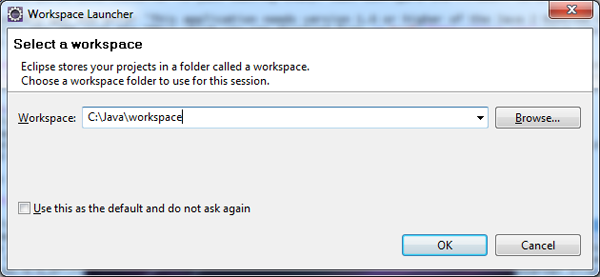
After starting Eclipse for the first time, you will be asked to select a workspace. Eclipse keep tracks of this workspace and you can use just one or in other cases if you have more than one workspace you have…
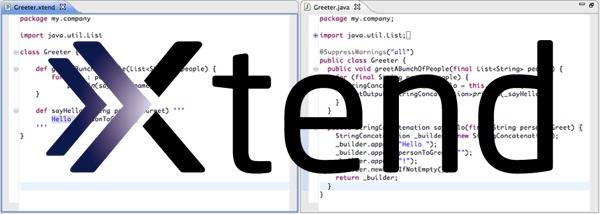
Eclipse introduced Xtend, a new programming language for Java developers. Xtend is not meant to replace Java all together but to be a convenient alternative in situations where Java need some hard work! How Xtend works

If you are new to the Android and want to test and develop applications you need to install Android SDK tool integrated with Eclipse editor. As first step you need to download the SDK for your computer. Select the SDK…
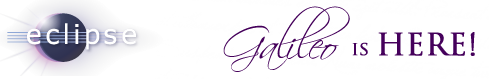
As a Java programmer I’m glad to inform that Eclipse Galileo is now available for download and upgrade. A big day for all OOP peoples. For the sixth year in a row, the Eclipse community has delivered its annual release…