Vista Gadgets without Sidebar
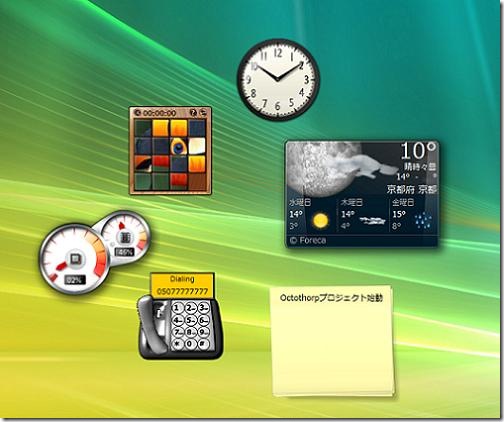
Two days before I post a short guide How to reset Windows Vista Gadgets. Today another hack how to use Vista gadgets without the sidebar. Here is how to do it.
Stay updated with the latest news, tips, and guides on Microsoft Windows. From troubleshooting and optimization to new features and updates, find everything you need to enhance your Windows experience and keep your system running smoothly.
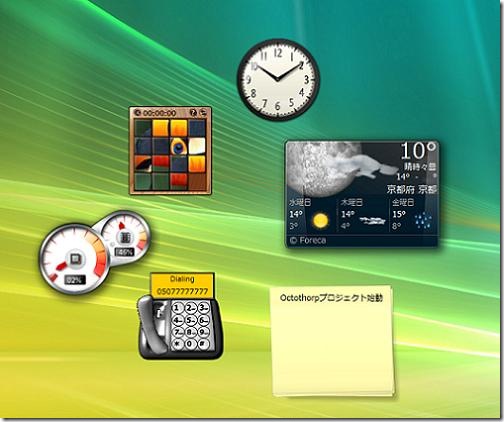
Two days before I post a short guide How to reset Windows Vista Gadgets. Today another hack how to use Vista gadgets without the sidebar. Here is how to do it.

Installing a new hard disk is not only a great way to extend the life of a computer that is running out of storage space, it’s easy to do.
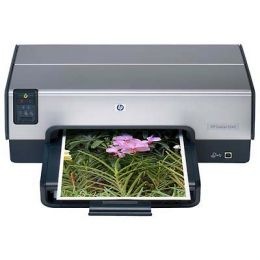
If you have a printer attached to your computer, you can share it with anyone on the same network. It doesn’t matter what type of printer it is, as long as the printer is installed on your computer and directly…

Windows Sidebar is a pane on the side of the Microsoft Windows Vista desktop where you can keep your gadgets organized and always available. Windows Sidebar makes great use of the space on widescreen monitors and also works smoothly on…
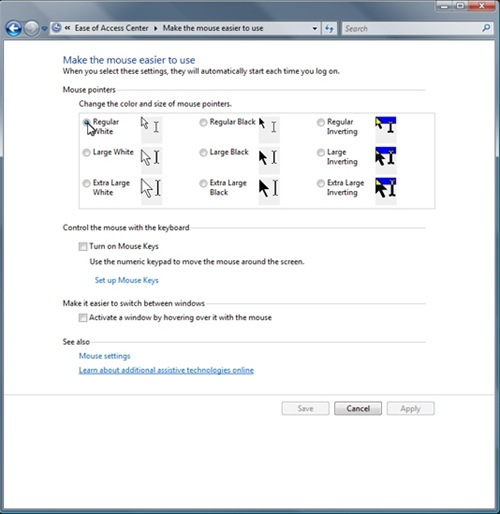
In Windows Vista we can choose a mouse pointer scheme to increase visibility of the mouse pointer on the screen. Here is a quick way to do: Press and hold on Windows Logo + U. A window will come up…
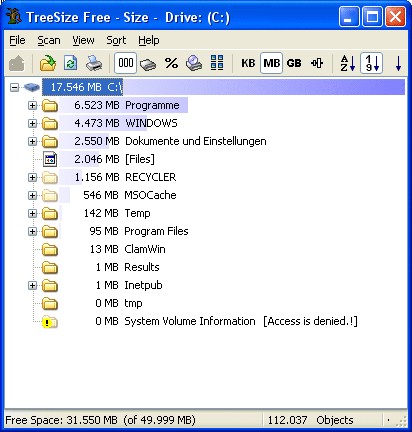
If you are not un UNIX and running "du" command, you need a software to analyze your hard disk and see which are bigger file on you computer and smaller. I will show you two free tools who make your…
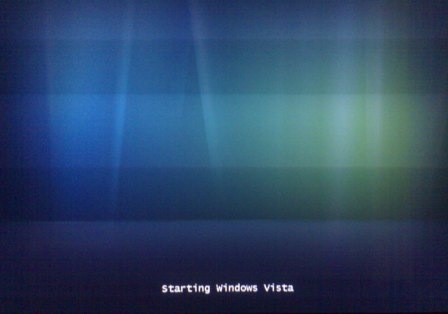
1. Format the USB flash memory drive to FAT32 file system Run CMD.EXE and type the following command. Note: This set of commands assumes that the USB flash drive is addressed as "disk 1". Double check that by doing a…