Windows 8 will come with a built in messenger and other apps from essential pack. If you want to download a free copy of Windows 8, get images disk from our previews post. With the new messenger you will be able to communicate with your friend with the Windows 8 Sign in Account. Live Connect is the new name for Windows Live services.
You can launch Windows 8 Messenger from the Start Menu or Apps list!
Right Click on the screen for the pop-down menu and select Online (if you are offline, but usually once you start Windows 8 your status will be online )
To start a conversation (thread) is very easy. Again right click on the screen and select New
Select your contact that want to speak of and start typing!
To delete a thread (conversation) right click on the screen and select Delete. Confirm “Delete all conversation on this thread” pop-menu.





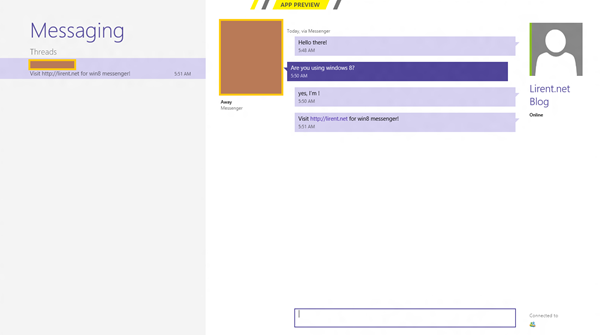

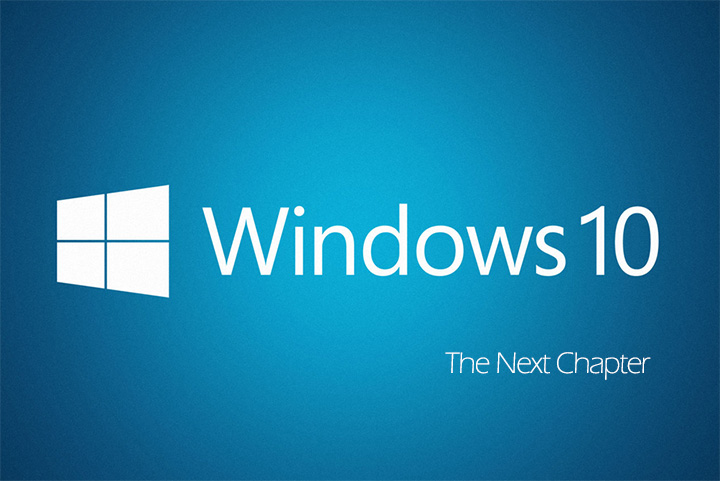

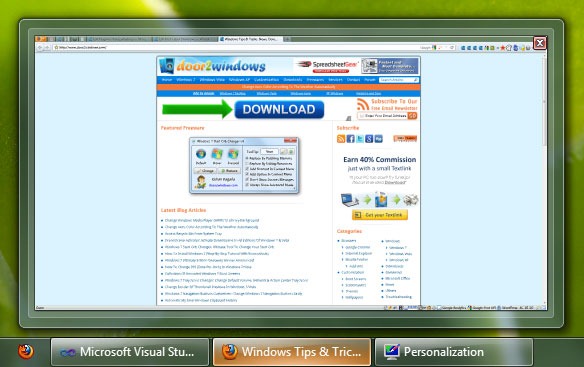




I just installed windows 8 today on a new harddisk and try to play around. This is one of the new features Windows 8 has. However, I cannot see a list of the people who are online as I’m using Live Messenger on Windows 7. This is very annoying. As well for adding new “threads”. This is very annoying, you can only add one contact per time, which means if you have a list of 50 or 100 people, you have to do that 50 or 100 times. I’m still trying to figure it out though.
Is still a preview!
But you can install the Windows Live Essentials pack!
I cannot delete any conversations…..
Can you help me??
Every conversation is saved in the conversation.
It doesn’t work the way you explain in your post.
Why?
I am using messenger in the desktop view of Win8 and I can’t stop the secondary/duplicate messenger windows from popping up on the right hand side of my screen. It is very annoying and I am tempted to uninstall the entire messenger/mail from the Win8 start screen. I just want to use the traditional messenger window – how do I stop the Win8 pop ups? I can find no way to change settings on the app. Thanks
Hello!
Can you attach a screenshot?
Can you sync it with your phone so you dont have to pick up your phone and you can type instead of text? that would be prime!
i hav sync my FB acc on win8 messaging but i can’t see who online..and 1 more thing,i can’t get message or PM from my friend..
Check your Facebook Permission! So disconnect your account and re-connect again with Messenger Live.
i cannot change the messaging status, it’s always be like this when i try to use this app.
http://i445.photobucket.com/albums/qq180/fikar91/Untitled-7.png
and i can’t chat whit everyone in my facebook, even i saw them online (in my browser).
That mean that you not connected yet to messenger!
Check your firewall!
Hey, is it impossible chats by cam now? =s
Thanks
Yes, just check your webcam drivers!
Somone I do not know has somehow added me to their list and everytime I open my laptop they message me with some disgusting bs and I can’t find a way to block them like I could with Yahoo Messenger. Any help?
Log-in to your live account and block him!
I have problem with this app. When I right Click on the screen for the pop-down menu, I can’t select Online. It says am not connect to internet… pls help
Do you have any Firewall on?
Is it possible to add sounds to Live Connect on Windows 8?
I didn’t understand you Olivia!
you say how to type a message; but don’t say what to select to send the message?
Right click on the screen and select New, choose your contact want to speak with and start typing!