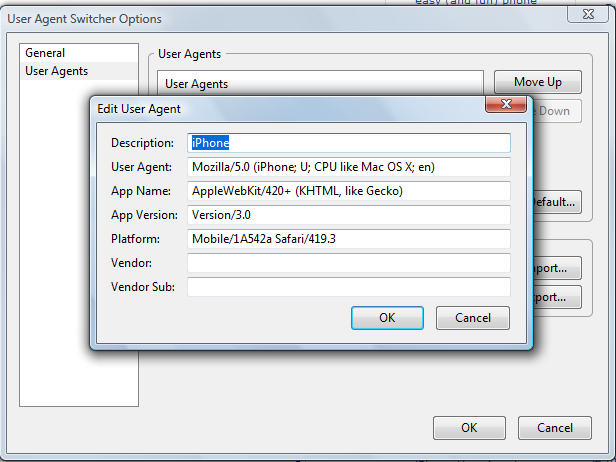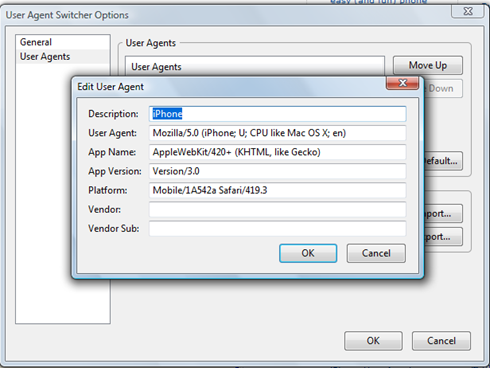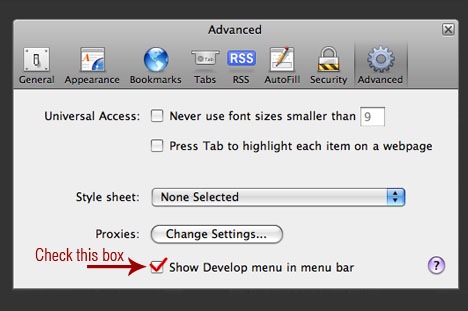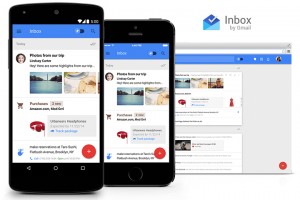Maybe you are asking: What we need the User Agent for iPhone? In fact you don’t need it a lot if you have an iPhone, if not I’m sure that you need. For example there are a lot of service that you can access ONLY from an iPhone. Another good point that I started writing this post is reading for free around 20 different magazines (for free and legally).
In Firefox, you need to install User Agent Switcher plugin, this plugin will adds a menu and a toolbar button to switch the user agent of Firefox, simply add the User Agent for iPhone adn change from the toolbar the user agent to iPhone and visit any web site with iPhone service. For the free magazines you have to visit the following url – www.zinio.com/iphone
- Description: iPhone
- User Agent: Mozilla/5.0 (iPhone; U; CPU like Mac OS X; en)
- App Name: AppleWebKit/420+ (KHTML, like Gecko)
- App Version: Version/3.0
- Platform: Mobile/1A542a Safari/419.3
In Safari, go to Edit then Preferences and from the dialog box check the show develop menu in menu bar:
After new menu (develop) will appear in the menu bar, select Develop then User Agent and finally change the user agent to mobile safari 1.1.3 – iPhone