Now every one have a laser mouse and wireless also, they are faster but sometimes is not so fast. Here is the hack for today, make them faster for Vista and XP.
For Windows Vista:
1. In the Control Panel, click Hardware and Sound.

2. Click Mouse. The Mouse Properties dialog box opens, click on Pointer Options, as shown in Figure.

Drag the Select a pointer speed slider, shown in Figure, to adjust the pointer sensitivity.
For Windows XP



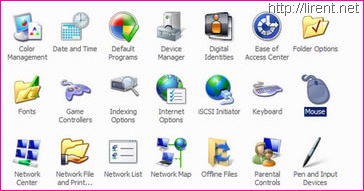
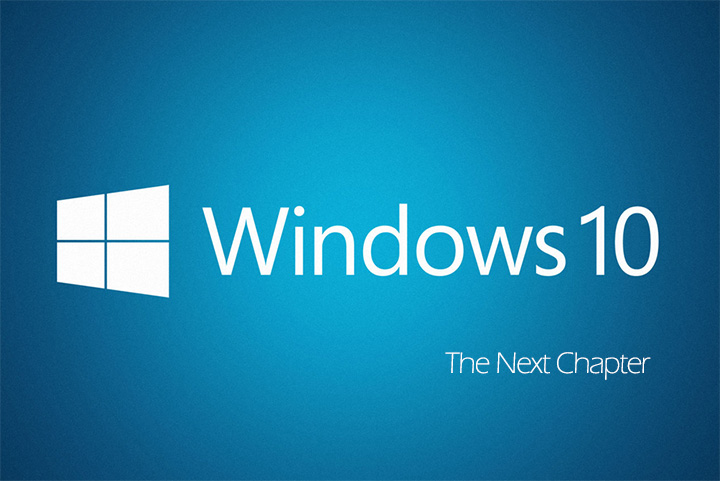

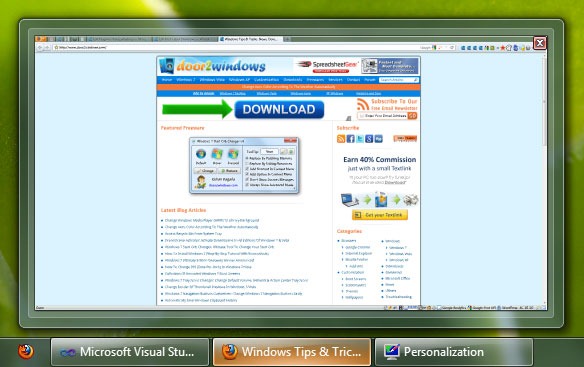




that is not a hack by any means or description.
that is just changing the setting normally.
if you gave a method that allowed you to adjust mouse sensitivity beyond normal windows settings, that could/would be a hack.
as this is now, its not worth the time of day.