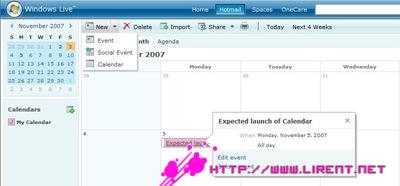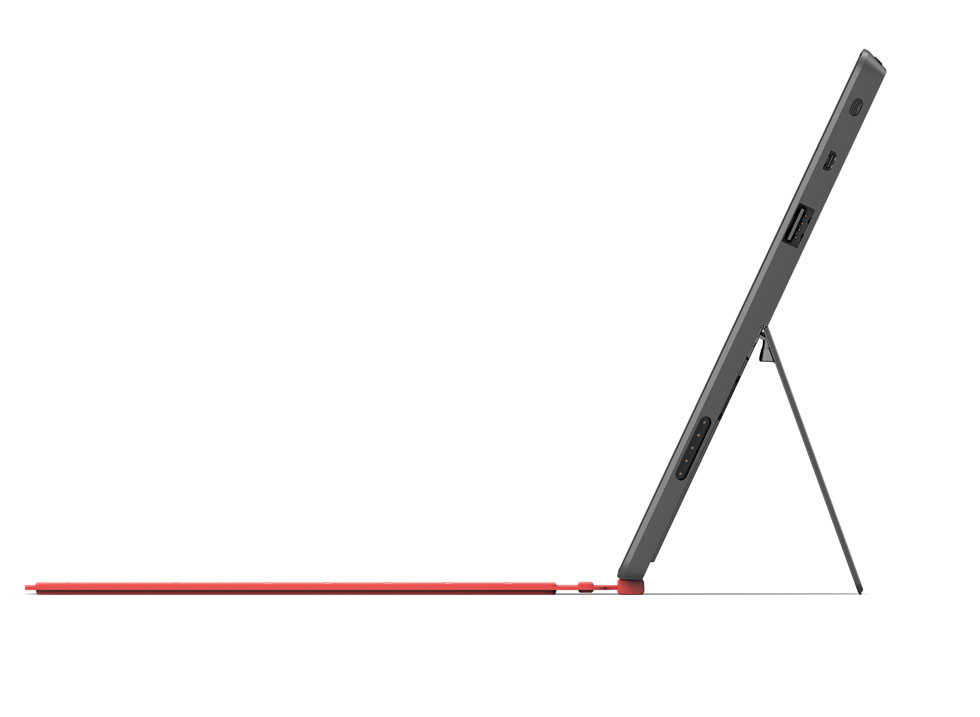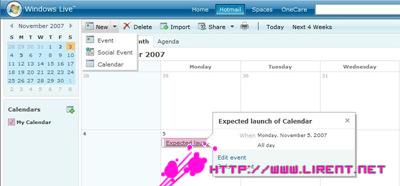
While it isn’t out “officially” yet, Windows Live Calendar popped up for the first time on Friday evening and it’s been up steadily here ever since (but only on some accounts). Some of our readers haven’t been able to access it at all, some have with no problems, and some have had intermittent success, as was expected due to the “testing” nature of the early release. Expect an announcement (and more stable availability) as early as Monday. Until then, here’s a quick little tour.
From http://calendar.live.com, opening up the calendar is quick and easy, just sign in from a Windows Live ID and you’re in.
(this will take you to Hotmail and the MSN calendar if you don’t have the beta available)
Features
* Create multiple calendars – specify name, color. Day/Week/Month/Agenda views.
* Reminders – Receive a daily email message reminding you of the scheduled events – customizable on a per calendar basis. Alternatively receive reminders for pre-selected events only. Also can set the reminder time to be before the start of an event and customize how they are delivered via Windows Live Alerts.
* Share your calendar. Using Live IDs you can allow people to view or edit your calendar, similar to granting access to your Spaces or SkyDrive folders. Default views vary from requiring a Live ID signin, to a private link you can email to people, through to a fully public and searchable calendar. This is extended by the new Co-Owner role, which essentially allows another user to control a calendar, though they are unable to change the published web address or delete it.
* Calendars can also be shared via xml, providing feed reader compatibility, as well as offering ICS support.
* Can import ICS files which provides support for Outlook and Google Calendar. Either into a new calendar or an existing calendar. From here you can chose to overwrite duplicate events with the newer details, or keep the previously imported events and only import new items. Useful if you want to manually update your online calendar from another calendar.
However there’s a lot that Windows Live Calendar can’t do, at least not at this early stage.
* There’s no synch feature, of any kind, except for shared calendars. Not being able to synch to Outlook or mobile devices is a showstopper. However we’ve heard they are working on this, so stay tuned.
* Printing is woefully inadequate, with only the ability to print an agenda view. More work to be done here, surely.
* No import from MSN Calendar, or interaction between the two.
* Overall look and feel is very basic. Clean, but basic. Maybe that’s nice. Going to be lots of clamoring for custom backgrounds, colors, etc, however.
Many ready to use calendars are available, which can be easily imported into Windows Live Calendar. Here are a few from the calendar beta website:
* United States Holidays
* United Kingdom Holidays
* India Holidays
Sporting events, TV shows, local goings-on, and more-import them all to your Windows Live Calendar! Simply visit the website of your favorite sports team or television show, where you’ll often find an Add to Calendar link ending with .ics. Right-click this link, and save it to your Desktop.
Get calendars from CalendarData.com
We’ve been waiting to get our hands on Windows Live Calendar for a long time, since we first mentioned it over a year ago. While lots of work has been done under the hood, making future improvements possible, first impressions are that there’s a lot of work still to come regarding features. At this point Google Calendar is a clear leader in features, but we’ll be keeping a close watch, as usual.
[via lifeside]