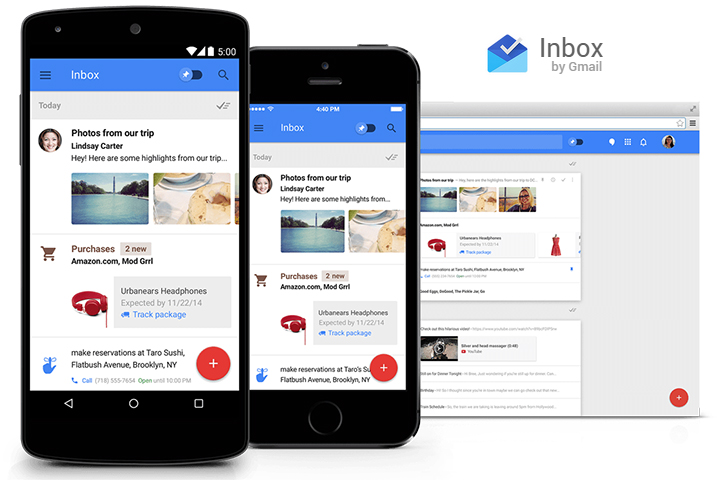To open the Ease of Access Center, select:
- Start.
- Control Panel.
- Ease of Access.
- Ease of Access Center.
Under Explore all settings, select:
- Make the computer easier to see.
Under See also, select:
- Personalize appearance and sound effects.
In Personalize appearance and sounds:
- Select Theme.
In Theme Settings:
- Select the theme you want to use from the drop-down list.
- Select OK.