Free calls from Skype with your mobile phone
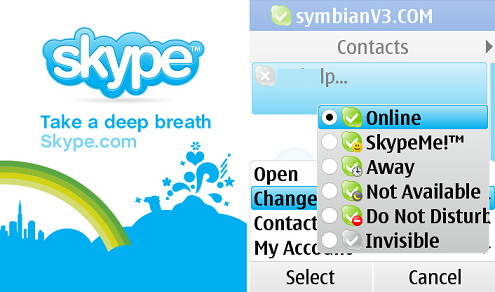
After Skype 4 beta for windows, the VoIP software is coming with the Skype Mobile Beta for mobile devices. As you see is great design, photos made by symbianv3.
Explore practical how-to guides and expert tips on the latest tech trends. From troubleshooting and optimizing your devices to mastering new software and gadgets, get actionable advice to enhance your tech skills and stay ahead in the digital world.
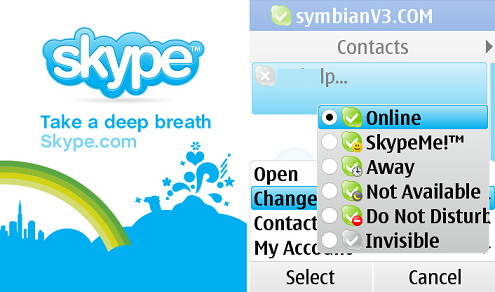
After Skype 4 beta for windows, the VoIP software is coming with the Skype Mobile Beta for mobile devices. As you see is great design, photos made by symbianv3.

MSN Messenger only allows you to run once instance at a time, and that one instance can only log in as a single user but as you see in the image I have open more than one windows live messenger…
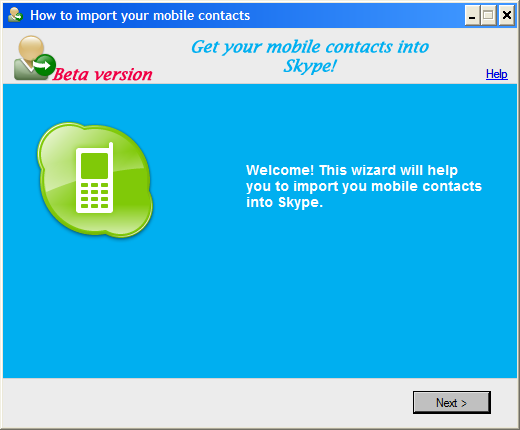
Please follow instructions below to download and install the latest version of SkypeSync.
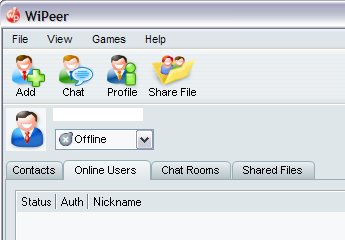
WiPeer enables sharing files directly among computers, playing multi-player games, chatting, and collaboration over both Wi-Fi and home/office networks. Download wipeer Notice that in order to use WiPeer, you need at least two computers (laptops or desktops)
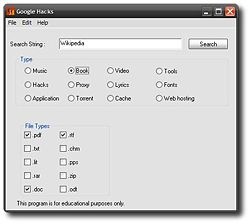
Google Hacks is a compilation of carefully crafted Google searches that expose novel functionality from Google’s search and map services. For example, you can use it to view a timeline of your search results, view a map, search for music,…
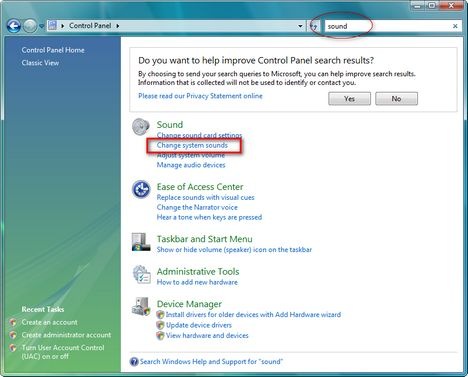
After the free pack with Vista Sounds, here are some rapid steps how to change the system sounds in Windows Vista and Windows XP. Windows Vista: First you need to go first to the Control Panel and type the word…
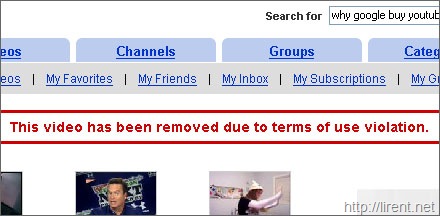
If your favorite video is deleted or is not available on the Youtube.com web site, here is the solution. UndeleTube allows you to view deleted or not invariables video. All you need is the id video number*.