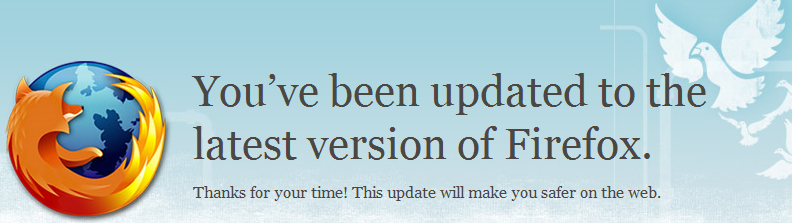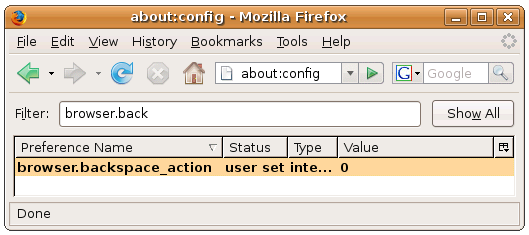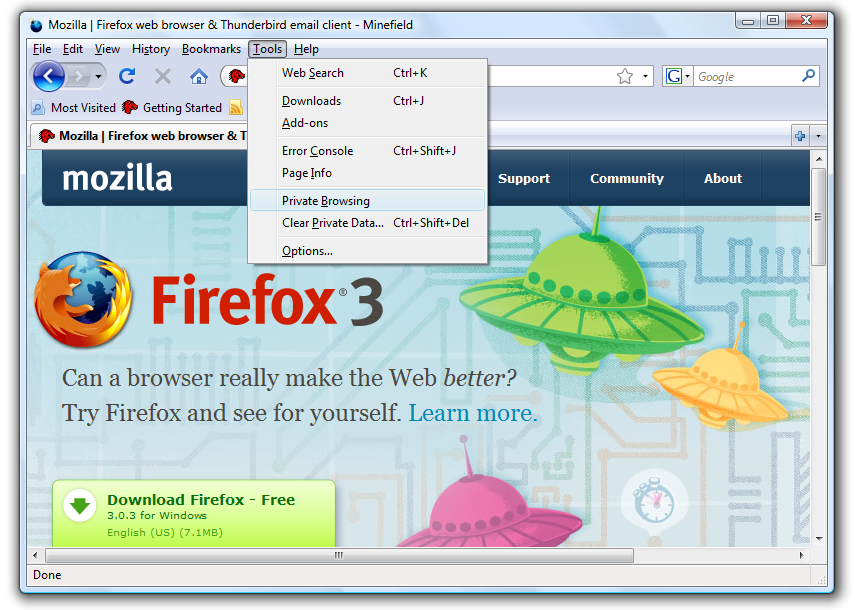Fastest Firefox Ever 3.5

Firefox 3.5 is based on the Gecko 1.9.1 rendering platform, which has been under development for the past year. Firefox 3.5 offers many changes over the previous version, supporting new web technologies, improving performance and ease of use. Some of…