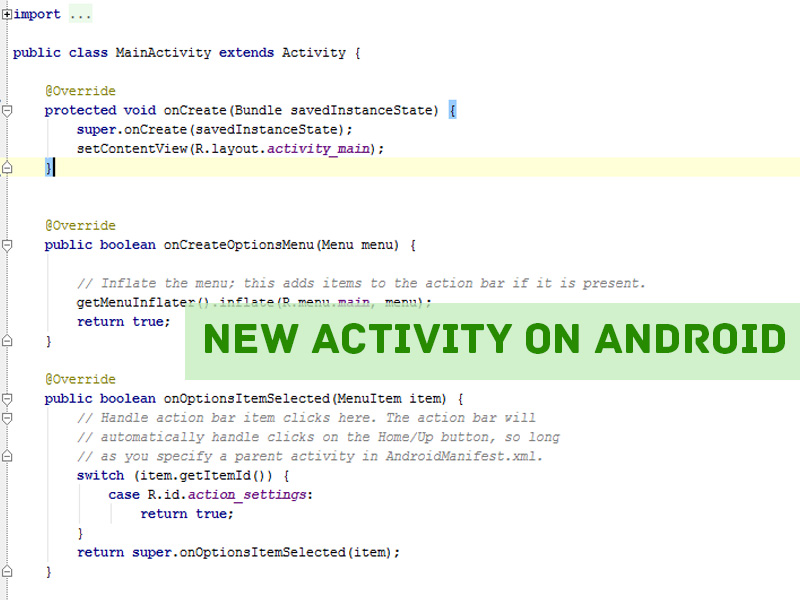Android Application Development – ListView Tutorial

There are different ways to implement a list of multiple line items on Android Apps. They can be used for data selection as well as drilldown navigation. ListView is a group that can display our scrollable items. Usually when the…