Find your Windows product key
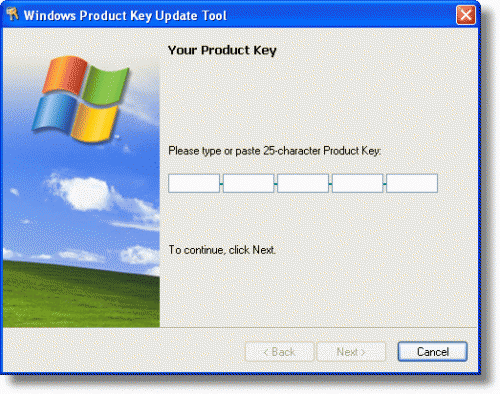
Lost the product key that comes with your Windows installation disk? Not to worry — it is lurking deep inside Windows. From your Start Menu, choose Run, then type REGEDIT in the box and click OK. For Windows 95, navigate…




