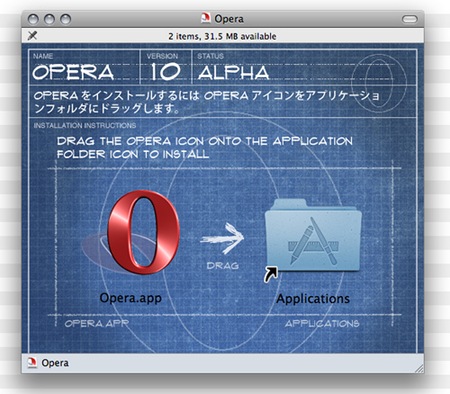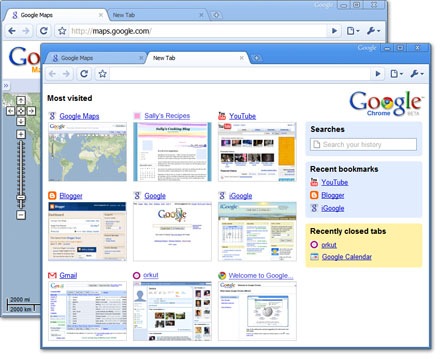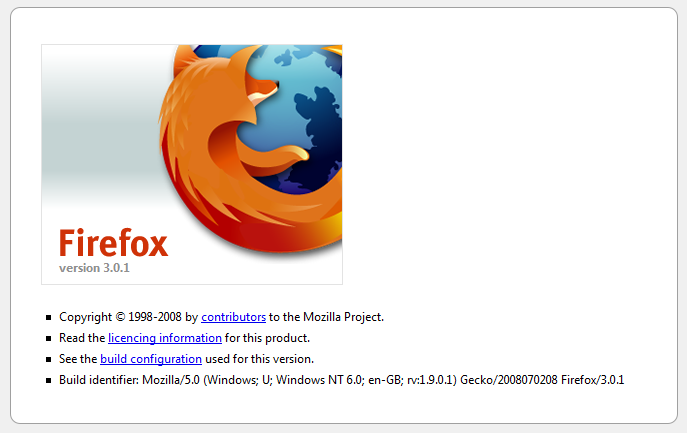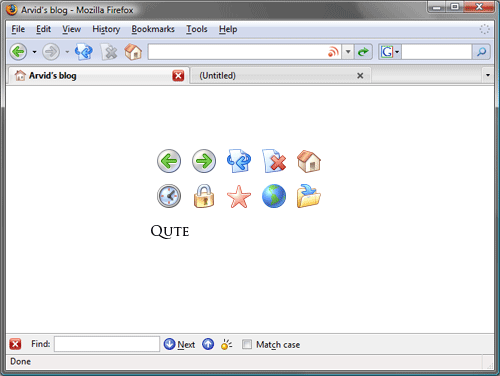Opera 10 – Available now with Turbo
Opera Software today unveiled the final version of Opera 10. In a world of ordinary Web browsers, Opera 10 stands out from the crowd with innovative new features wrapped in an elegant, fresh interface. Opera 10 is absolutely free, comes…