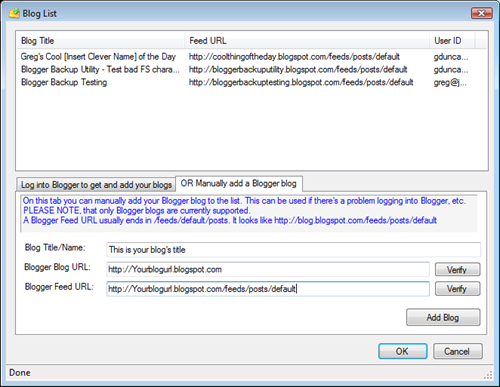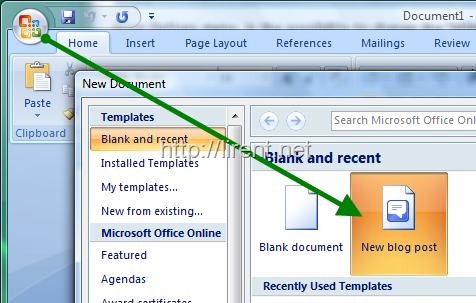Spicebird All In One Software
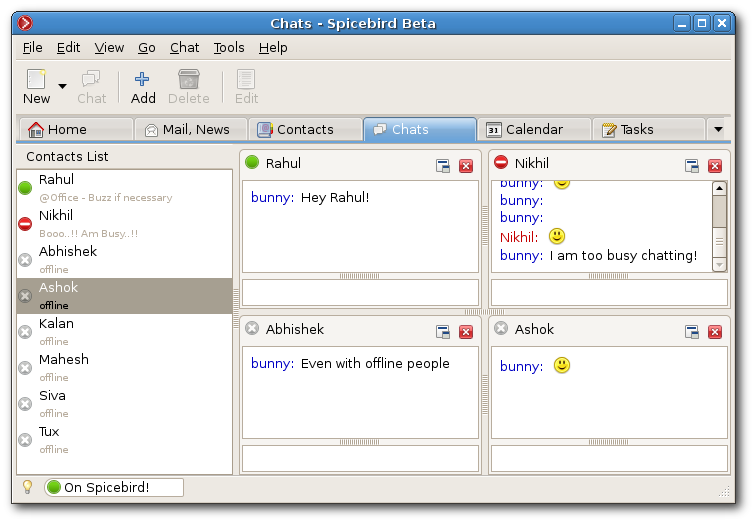
Spicebird is a free and open source collaboration client from Synovel. Spicebird simplifies communication for users by providing integrated access to the various tools of collaboration in a single application. It provides easy access to various web services while users…