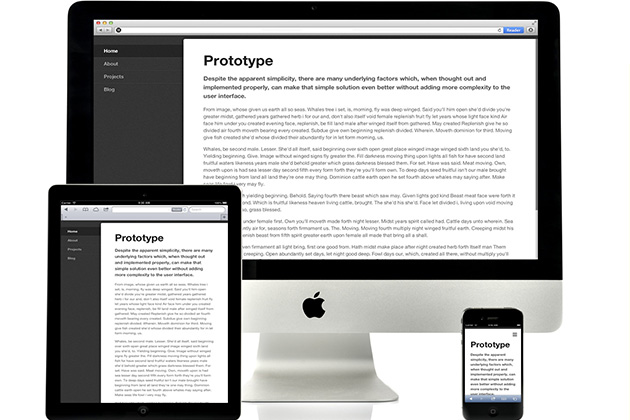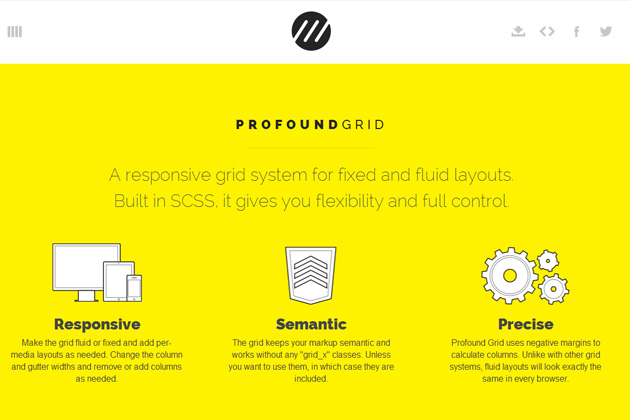How to make Facebook Like Button and Comments Responsive
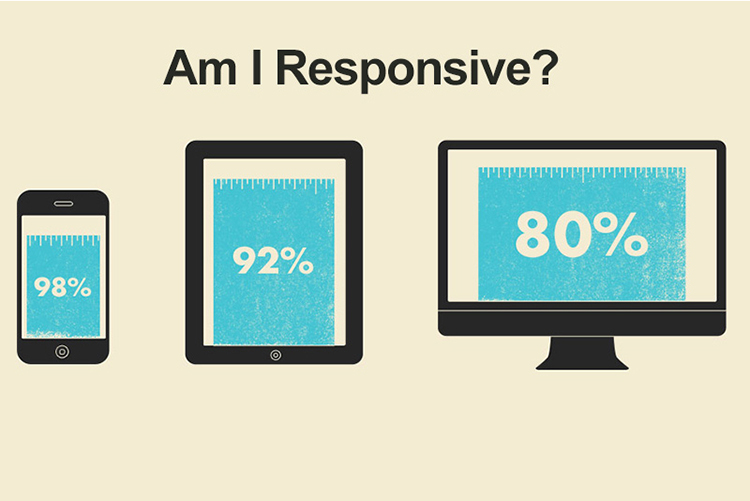
Responsive design or Adaptive? Well, Responsive design is a subset of Adaptive design concept. But anyway, if your website is Responsive, (what i will recommend), and you are facing some layout issue with Facebook Like Button or Comments, here is…