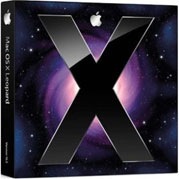How to make a Bootable Yosemite Drive and Install for Free
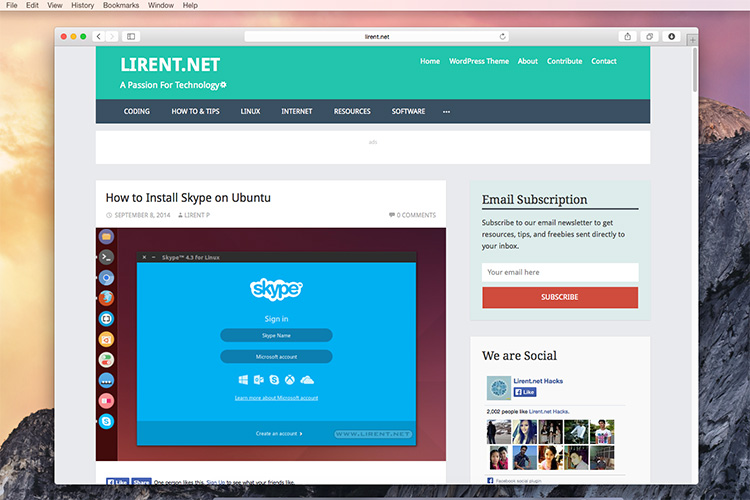
OS X Yosemite (Mac operating system currently in development by Apple) is coming with a redesigned interface, powerful built-in apps, and some amazing connections between your Mac and iOS devices. Actually is in beta version and free for download!