AdSense default font size today will be Larger as announced by AdSense staff. But if your ads is currently set to ‘small’. You can select a new font size on an account-wide basis in the Ad Display Preference section of your My Account tab, or on an individual ad unit basis for new and existing ad units.
Here is another guide from help center:
There are two ways to set custom fonts: across your entire account for all AdSense for content units or for individual ad units.
To set a custom font as the default for all your AdSense for content units :
- Sign in to your account.
- Visit your My Account tab.
- In the Ad Display Preference section, click edit.
- From the drop-down menus, choose your preferred font face and font size.
- Save your changes.
The font settings will be reflected in all your AdSense for content ad units shortly.
To set custom fonts for individual ad units:
If you’re creating a new ad unit, you can choose a custom font while generating your ad code. Alternatively, you can update the font for an existing ad unit, by editing that ad unit through the Manage Ads page.
- Sign in to your account.
- Visit your AdSense Setup tab.
- If you’re making a new ad unit, choose AdSense for content as the product and continue to modify your settings. If you’re editing an existing ad unit, visit the Manage Ads page and choose your desired AdSense unit.
- In the Font Face drop-down, choose whichever font you would prefer.
- Do the same in the Font Size drop-down.
- Make any other changes to your ad unit and save. If you’re creating a new ad unit, your font settings will be visible wherever you add the code for that unit. If you’re editing a saved ad unit, font changes will be visible on your pages in a few moments.
Please note that if you customize the font settings of an individual ad unit, changes that you make to your account-wide default font settings will not be applied to that ad unit.

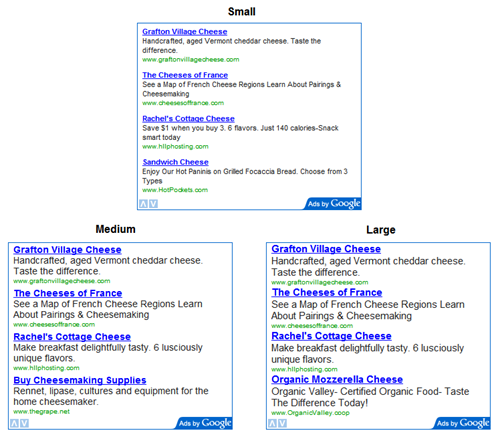
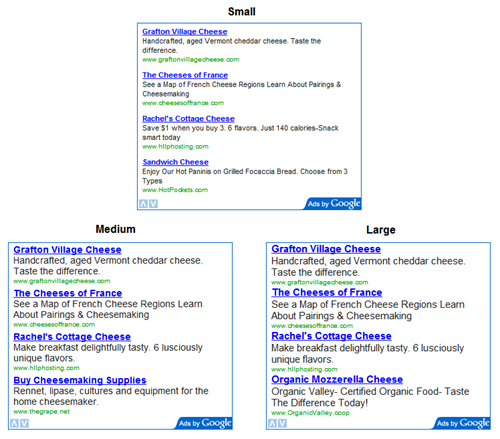
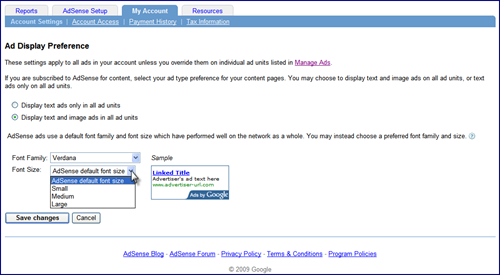





Thanks for sharing such a great post.There are a number of things that help our system to better determine which ads will need to be placed on your site. Advertisers pay as users click on their ads and are based on Google Adwords price system that results in the CPC or the price that is paid. After account approval, the start guide provides helpful information for the steps involve in generating an AdSense code. For more details refer http://www.bloggingwithchris.com/adsense-tips/