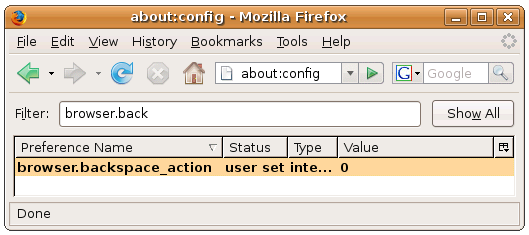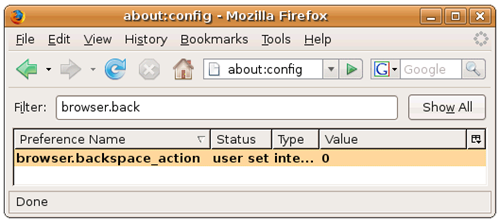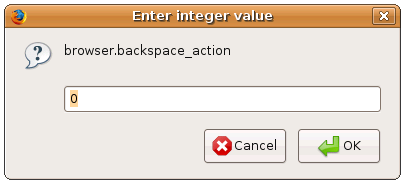When you hit the backspace key in Firefox on Windows it normally goes back to the previous page, but it doesn’t on Ubuntu Linux. Below are a few steps on how to fix Firefox in Ubuntu to get the backspace button to go back in history instead of going up the page.
- Type about:config into your browser
- Find browser.backspace_action
- Change the value from 2 (or any other number) to 0
Once you’ve done the steps above, your browser will now function like it would in Windows with the backspace button going back in history instead of up the page.
This tip should work on any platform… I’m not sure if all versions of Linux have the same annoyance, but at least Ubuntu does.