After the free and valid serial for Kaspersky Internet Security 2009, many of us has uninstall the old anti virus and have try to instal the newl Kaspersky 2009. Every one that before or was running AVG8 was in front of a incompatibility problem with AVG anti-virus. Incompatibility also if the AVG8 was un-installed successfully. The problem was in the system register. What to do?
This is the screen that KIS gives you if AVG was installed before in you computer.
With some steps inside the regedit we were able to fix this.
1. Go to Start > Run.
2. Type regedit and click OK.
3. Navigate to this following registry key:
HKEY_LOCAL_MACHINE\SOFTWARE\
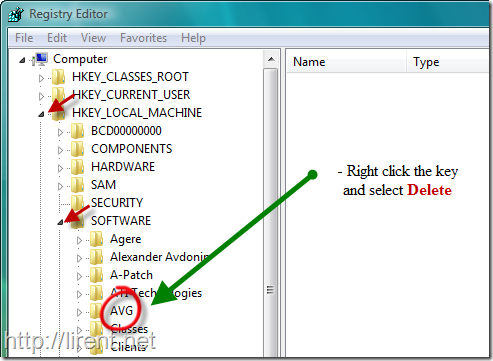
right click the key, select Delete or Export to save it on your computer then delete AVG key. To make sure that’s no other Avg8 keys are on you system navigate to:
HKEY_LOCAL_MACHINE\SOFTWARE\Microsoft\Windows\CurrentVersion\Uninstall\
Now Install Kaspersky and enjoy One Year Free with valid serial.

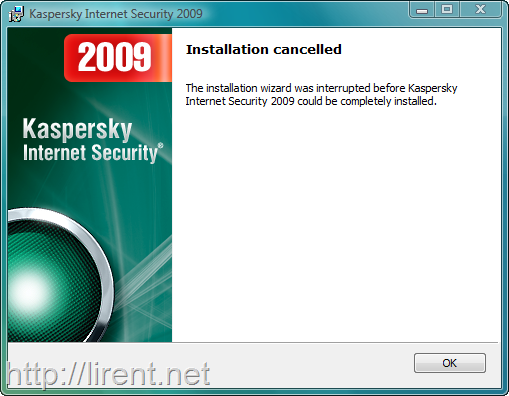
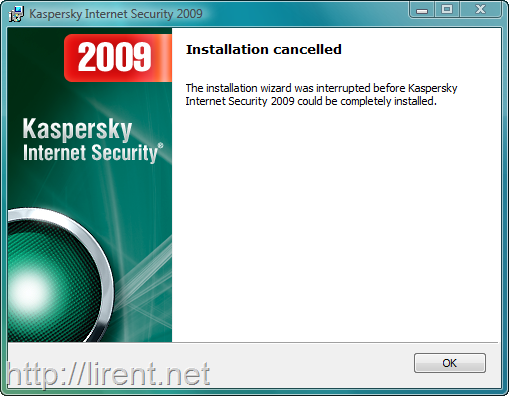
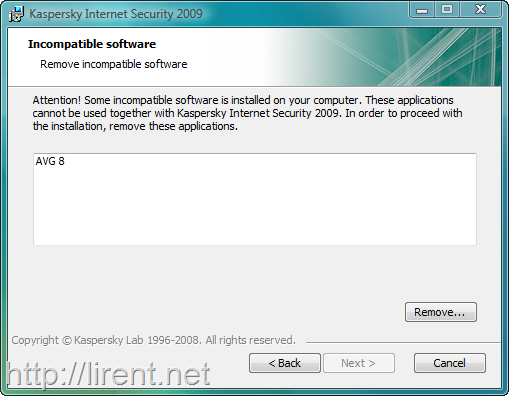
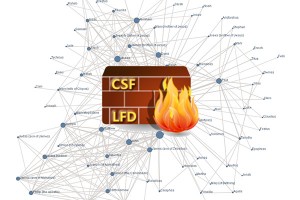

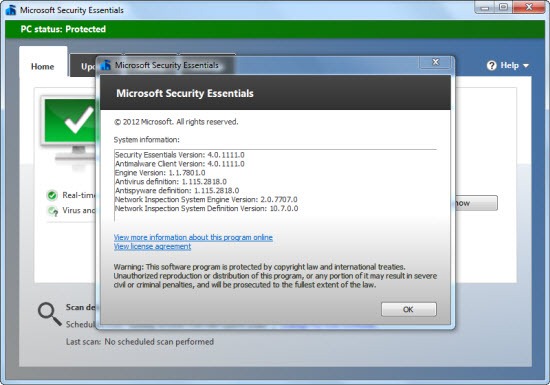




thanks a lot! without this guide i would have been lost but this guide saved me!
You’r welcome 🙂
Thank you!
dude i love you man even the kaspersky website dosn’t help ur the best
I prefer (rosoftdownload.com/download/Windows/Kaspersky-Anti-Virus-2009) Kaspersky Anti-Virus 2009 because the program can be installed on infected computers, self-protection from being disabled or stopped, restores correct system settings after removing malicious software or it have tools for creating a rescue disk.
Thanks for this….a great help
thks a lot man
hi,
thankx alot dude! ur solution worked like a c harm