
Jayhan says:
I had been working with Photoshop for more than a year and through out this year, I designed works by using this great tool, really can’t live without it. In Photoshop, the layer blending had been the most frequently used in most designs. By applying layer styles, the design won’t be flat and it looks good. I used a variety of style combination to achieve the desired result. And here, I decided to save all the styles that I created for backup purposes, as well as share out here!
You can view all the 56 layer styles bigger at the picture below. Most of the styles involving black, gray, and orange, because these are the colors I used the most. I also included the styles that I used for creating the gaming window tutorial too. So feel free to download and play around with it!

jayhan-56-layer-styles.zip 10.15 KB
*Requirement
Recommended Adobe Photoshop CS2 or above, CS version should be compatible too.
*Installation instruction
– Download the zip file above and extract it.
– Copy the layer style file (asl) to Photoshop’s Styles preset folder (eg. Program Files\Adobe\Adobe Photoshop [ver]\Presets\Styles).
– In Photoshop, load the style in the Styles Palette.
[via and styles copyright are jay-han.com]



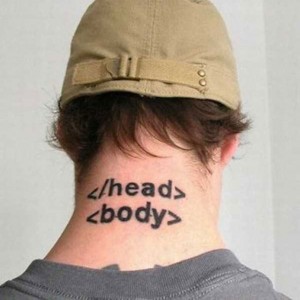





Thank you sharing! Much appreciated!
Your welcome!
take a look also at
http://lirent.net/webdesigns/resource-ultimate-web-20-layer-styles.html
there are more PS styles web2.0
hey dude thanx a lot for sharin’..
thanks for sharing dude
you save me from the darknessss. hah
thanks a lot and god bless u always
link does not work, says file size is 10.5k LOL
It works for me! the link is fine, just close the site ads.
10.5k is ok, what do you aspects 🙂 is just a asl file to be imported with photoshop
Regards
no link is not working
[…] http://lirent.net/webdesigns/56-photoshop-layer-styles-web-20.html AKPC_IDS += "37,";Popularity: unranked [?] […]
Its nice, tanks
File Suspended. Please Re Upload…